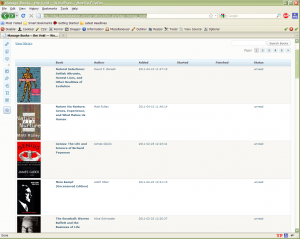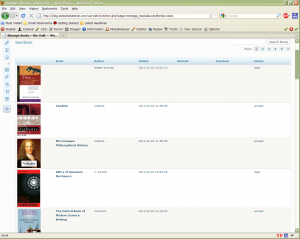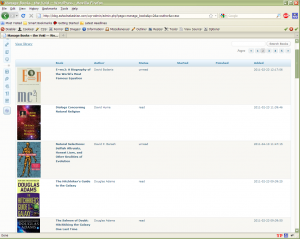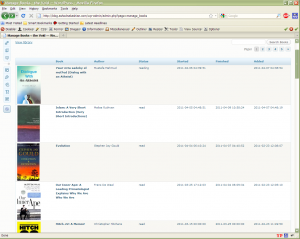With the introduction of .Net and a new, modern framework library, developers understandably were very cheerful. A shiny new ecosystem with mint library designed without any backwards compatibility curses or legacy support. Finally, a library to take us into the future without second guessing. Well, those were the hopes and dreams of the often too-optimistic and naive.
However, if you’d grant me those simplistic titles, you’d understand my extreme disappointment when the compiler barfed on my AddRange call on HttpWebRequest with a long parameter. Apparently HttpWebRequest lacks 64-bit AddRange member.
Surely this was a small mistake, a relic from the .Net 1.0 era. Nope, it’s in 2.0 as well. Right then, I should be used 3.5. What’s wrong with me using 2.0, such an outdated version. Wrong again, I am using 3.5. But I need to resume downloads on 7GB+ files!
To me, this is truly a shocking goof. After all, .Net is supposed to be all about the agility and modernity that is the web. Three major releases of the framework and no one put a high-priority tag on this missing member? Surely my panic was exaggerated. It must be. There is certainly some simple workaround that everyone is using that makes this issue really a low-priority one.
Right then, the HttpWebRequest is a WebRequest, and I really don’t need a specialized function to set an HTTP header. Let’s set the header directly:
HttpWebRequest request = WebRequest.Create(Uri) as HttpWebRequest;
request.Headers["Range"] = "bytes=0-100";
To which, .Net responded with the following System.ArgumentException:
This header must be modified using the appropriate property.
Frustration! Luckily, somebody ultimately took notice of this glaring omission and added the AddRange(long, long); function to .Net 4.0.
So where does this leave us? Seems that I either have to move to .Net 4.0, write my own HttpWebRequest replacement or avoid large files altogether. Unless, that is, I find a hack.
Different solutions do exist to this problem on the web, but the most elegant one was this:
/// <summary>
/// Sets an inclusive range of bytes to download.
/// </summary>
/// <param name="request">The request to set the range to.</param>
/// <param name="from">The first byte offset, -ve to omit.</param>
/// <param name="to">The last byte offset, less-than from to omit.</param>
private static void SetWebRequestRange(HttpWebRequest request, long from, long to)
{
string first = from >= 0 ? from.ToString() : string.Empty;
string last = to >= from ? to.ToString() : string.Empty;
string val = string.Format("bytes={0}-{1}", first, last);
Type type = typeof(WebHeaderCollection);
MethodInfo method = type.GetMethod("AddWithoutValidate", BindingFlags.Instance | BindingFlags.NonPublic);
method.Invoke(request.Headers, new object[] { "Range", val });
}
Since there were apparently copied pages with similar solutions, I’m a bit hesitant to give credit to any particular page or author in fear of giving credit to a plagiarizer. In return, I’ve improved the technique and put it into a flexible function. In addition, I’ve wrapped WebResponse into a reusable Stream class that plays better with non-network streams. In particular, my WebStream supports reading the Length and Position members and returns the correct results. Here is the full source code:
// --------------------------------------------------------------------------------------
// <copyright file="WebStream.cs" company="Ashod Nakashian">
// Copyright (c) 2011, Ashod Nakashian
// All rights reserved.
//
// Redistribution and use in source and binary forms, with or without modification,
// are permitted provided that the following conditions are met:
//
// o Redistributions of source code must retain the above copyright notice,
// this list of conditions and the following disclaimer.
// o Redistributions in binary form must reproduce the above copyright notice,
// this list of conditions and the following disclaimer in the documentation and/or
// other materials provided with the distribution.
// o Neither the name of the author nor the names of its contributors may be used to endorse
// or promote products derived from this software without specific prior written permission.
//
// THIS SOFTWARE IS PROVIDED BY THE COPYRIGHT HOLDERS AND CONTRIBUTORS "AS IS" AND ANY
// EXPRESS OR IMPLIED WARRANTIES, INCLUDING, BUT NOT LIMITED TO, THE IMPLIED WARRANTIES
// OF MERCHANTABILITY AND FITNESS FOR A PARTICULAR PURPOSE ARE DISCLAIMED. IN NO EVENT
// SHALL THE COPYRIGHT HOLDER OR CONTRIBUTORS BE LIABLE FOR ANY DIRECT, INDIRECT,
// INCIDENTAL, SPECIAL, EXEMPLARY, OR CONSEQUENTIAL DAMAGES (INCLUDING, BUT NOT LIMITED TO,
// PROCUREMENT OF SUBSTITUTE GOODS OR SERVICES; LOSS OF USE, DATA, OR PROFITS; OR BUSINESS
// INTERRUPTION) HOWEVER CAUSED AND ON ANY THEORY OF LIABILITY, WHETHER IN CONTRACT, STRICT
// LIABILITY, OR TORT (INCLUDING NEGLIGENCE OR OTHERWISE) ARISING IN ANY WAY OUT OF THE USE
// OF THIS SOFTWARE, EVEN IF ADVISED OF THE POSSIBILITY OF SUCH DAMAGE.
// </copyright>
// <summary>
// Wraps HttpWebRequest and WebResponse instances as Streams.
// </summary>
// --------------------------------------------------------------------------------------
namespace Web
{
using System;
using System.IO;
using System.Net;
using System.Reflection;
/// <summary>
/// HTTP Stream, wraps around HttpWebRequest.
/// </summary>
public class WebStream : Stream
{
public WebStream(string uri)
: this(uri, 0)
{
}
public WebStream(string uri, long position)
{
Uri = uri;
position_ = position;
}
#region properties
public string Uri { get; protected set; }
public string UserAgent { get; set; }
public string Referer { get; set; }
#endregion // properties
#region Overrides of Stream
/// <summary>
/// When overridden in a derived class, clears all buffers for this stream and causes any buffered data to be written to the underlying device.
/// </summary>
/// <filterpriority>2</filterpriority>
public override void Flush()
{
}
/// <summary>
/// When overridden in a derived class, sets the position within the current stream.
/// </summary>
/// <returns>
/// The new position within the current stream.
/// </returns>
/// <param name="offset">A byte offset relative to the <paramref name="origin"/> parameter.</param>
/// <param name="origin">A value of type <see cref="T:System.IO.SeekOrigin"/> indicating the reference point used to obtain the new position.</param>
/// <filterpriority>1</filterpriority>
/// <exception cref="NotImplementedException"><c>NotImplementedException</c>.</exception>
public override long Seek(long offset, SeekOrigin origin)
{
throw new NotImplementedException();
}
/// <summary>
/// When overridden in a derived class, sets the length of the current stream.
/// </summary>
/// <param name="value">The desired length of the current stream in bytes.</param>
/// <filterpriority>2</filterpriority>
/// <exception cref="NotImplementedException"><c>NotImplementedException</c>.</exception>
public override void SetLength(long value)
{
throw new NotImplementedException();
}
/// <summary>
/// When overridden in a derived class, reads a sequence of bytes from the current stream and advances the position within the stream by the number of bytes read.
/// </summary>
/// <returns>
/// The total number of bytes read into the buffer. This can be less than the number of bytes requested if that many bytes are not currently available, or zero (0) if the end of the stream has been reached.
/// </returns>
/// <param name="buffer">An array of bytes. When this method returns, the buffer contains the specified byte array with the values between <paramref name="offset"/> and (<paramref name="offset"/> + <paramref name="count"/> - 1) replaced by the bytes read from the current source.</param>
/// <param name="offset">The zero-based byte offset in <paramref name="buffer"/> at which to begin storing the data read from the current stream.</param>
/// <param name="count">The maximum number of bytes to be read from the current stream.</param>
/// <filterpriority>1</filterpriority>
/// <exception cref="System.ArgumentException">The sum of offset and count is larger than the buffer length.</exception>
/// <exception cref="System.ArgumentNullException">buffer is null.</exception>
/// <exception cref="System.ArgumentOutOfRangeException">offset or count is negative.</exception>
/// <exception cref="System.NotSupportedException">The stream does not support reading.</exception>
/// <exception cref="System.ObjectDisposedException">Methods were called after the stream was closed.</exception>
public override int Read(byte[] buffer, int offset, int count)
{
if (stream_ == null)
{
Connect();
}
try
{
if (stream_ != null)
{
int read = stream_.Read(buffer, offset, count);
position_ += read;
return read;
}
}
catch (WebException)
{
Close();
}
catch (IOException)
{
Close();
}
return -1;
}
/// <summary>
/// When overridden in a derived class, writes a sequence of bytes to the current stream and advances the current position within this stream by the number of bytes written.
/// </summary>
/// <param name="buffer">An array of bytes. This method copies <paramref name="count"/> bytes from <paramref name="buffer"/> to the current stream.</param>
/// <param name="offset">The zero-based byte offset in <paramref name="buffer"/> at which to begin copying bytes to the current stream.</param>
/// <param name="count">The number of bytes to be written to the current stream.</param>
/// <filterpriority>1</filterpriority>
/// <exception cref="NotImplementedException"><c>NotImplementedException</c>.</exception>
public override void Write(byte[] buffer, int offset, int count)
{
throw new NotImplementedException();
}
/// <summary>
/// When overridden in a derived class, gets a value indicating whether the current stream supports reading.
/// Always returns true.
/// </summary>
/// <returns>
/// true if the stream supports reading; otherwise, false.
/// </returns>
/// <filterpriority>1</filterpriority>
public override bool CanRead
{
get { return true; }
}
/// <summary>
/// When overridden in a derived class, gets a value indicating whether the current stream supports seeking.
/// Always returns false.
/// </summary>
/// <returns>
/// true if the stream supports seeking; otherwise, false.
/// </returns>
/// <filterpriority>1</filterpriority>
public override bool CanSeek
{
get { return false; }
}
/// <summary>
/// When overridden in a derived class, gets a value indicating whether the current stream supports writing.
/// Always returns false.
/// </summary>
/// <returns>
/// true if the stream supports writing; otherwise, false.
/// </returns>
/// <filterpriority>1</filterpriority>
public override bool CanWrite
{
get { return false; }
}
/// <summary>
/// When overridden in a derived class, gets the length in bytes of the stream.
/// </summary>
/// <returns>
/// A long value representing the length of the stream in bytes.
/// </returns>
/// <exception cref="T:System.ObjectDisposedException">Methods were called after the stream was closed.</exception>
/// <filterpriority>1</filterpriority>
public override long Length
{
get { return webResponse_.ContentLength; }
}
/// <summary>
/// When overridden in a derived class, gets or sets the position within the current stream.
/// </summary>
/// <returns>
/// The current position within the stream.
/// </returns>
/// <filterpriority>1</filterpriority>
/// <exception cref="NotSupportedException"><c>NotSupportedException</c>.</exception>
public override long Position
{
get { return position_; }
set { throw new NotSupportedException(); }
}
#endregion // Overrides of Stream
#region operations
/// <summary>
/// Reads the full string data at the given URI.
/// </summary>
/// <returns>The full contents of the given URI.</returns>
public static string ReadToEnd(string uri, string userAgent, string referer)
{
using (WebStream ws = new WebStream(uri, 0))
{
ws.UserAgent = userAgent;
ws.Referer = referer;
ws.Connect();
using (StreamReader reader = new StreamReader(ws.stream_))
{
return reader.ReadToEnd();
}
}
}
/// <summary>
/// Writes the full data at the given URI to the given stream.
/// </summary>
/// <returns>The number of bytes written.</returns>
public static long WriteToStream(string uri, string userAgent, string referer, Stream stream)
{
using (WebStream ws = new WebStream(uri, 0))
{
ws.UserAgent = userAgent;
ws.Referer = referer;
ws.Connect();
long total = 0;
byte[] buffer = new byte[64 * 1024];
int read;
while ((read = ws.stream_.Read(buffer, 0, buffer.Length)) > 0)
{
stream.Write(buffer, 0, read);
total += read;
}
return total;
}
}
#endregion // operations
#region implementation
protected override void Dispose(bool disposing)
{
base.Dispose(disposing);
if (stream_ != null)
{
stream_.Dispose();
stream_ = null;
}
}
private void Connect()
{
Close();
HttpWebRequest request = WebRequest.Create(Uri) as HttpWebRequest;
if (request == null)
{
return;
}
request.UserAgent = UserAgent;
request.Referer = Referer;
if (position_ > 0)
{
SetWebRequestRange(request, position_, 0);
}
webResponse_ = request.GetResponse();
stream_ = webResponse_.GetResponseStream();
}
/// <summary>
/// Sets an inclusive range of bytes to download.
/// </summary>
/// <param name="request">The request to set the range to.</param>
/// <param name="from">The first byte offset, -ve to omit.</param>
/// <param name="to">The last byte offset, less-than from to omit.</param>
private static void SetWebRequestRange(HttpWebRequest request, long from, long to)
{
string first = from >= 0 ? from.ToString() : string.Empty;
string last = to >= from ? to.ToString() : string.Empty;
string val = string.Format("bytes={0}-{1}", first, last);
Type type = typeof(WebHeaderCollection);
MethodInfo method = type.GetMethod("AddWithoutValidate", BindingFlags.Instance | BindingFlags.NonPublic);
method.Invoke(request.Headers, new object[] { "Range", val });
}
#endregion // implementation
#region representation
private long position_;
private WebResponse webResponse_;
private Stream stream_;
#endregion // representation
}
}
I hope this saves someone some frustration and perhaps even time writing this handy class. Enjoy.