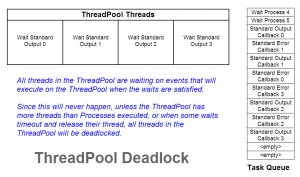Whatever you make of self-help, and whether you take this to constitute a form of it or not, I here present the top-most three means that I found over the years to get productive. I believe they are the simplest, yet most effective, of all methods to be productive and efficient. But do not limit yourself to any, this offers but good start.
Productivity is certainly relative. For our purposes a wide-enough definition would be an accomplishment what one needs, or has, to meet. That is, a task.
Self-help is an oxymoron of a special sort. It wants the benefactor, who is typically the customer of the self-help guru selling books, seminars, and workshops, to believe that they can help themselves. Assuming for the moment that one could help herself, it’s harder to imagine her doing so through seeking help from another. Perhaps self-confidence and empowerment are the first methods in the self-help industry’s repertoire.
While I don’t subscribe to the self-help movement, nor think it effective, I do believe advice borne of hard-earned experience can help the inexperienced and seasoned alike. My bookshelf betrays my bias against self-help and motivational material, which exceeds my bias against fiction and is only diminished by my bias against cargo cults. With this in mind, and with much reluctance, did I put to words these three points.
TL;DR: Read the headings and jump to the conclusion. (Bonus, read the intro.)
Introduction
One of the potent forces that underline anxiety and worry is lack of control. Control is an umbrella word that spans many aspects. We don’t have control over the things we don’t understand or comprehend. We also don’t have control over what we can’t change. Put together they make for an explosive force that drain motivation and energy. Complex tasks are notorious for being opaque and out of reach. In addition, they don’t give us clues as to where to start.
As we procrastinate and put off complex task, that often turn out to not to be nearly as hard or complex as we had thought, we lose valuable time. The impending and nearing deadline reminds us the magnitude of the task which, in turn, makes the deadline too close to be realistic. This vicious cycle is hard to break without actually getting to work.
Once we have an understanding of what we’re up against, what we need to accomplish, and where to start, we have gained — some — mastery over it. We have control. Anxiety, too, is more controlled. We feel confident not just because we’re familiar with the task and how to handle it, but we are also in a much better position to deal with uncertainty and surprises. In fact, this feeling of control and calm is so potent that it resembles the warmth we feel when the wind on a cold day winds down for a minute or two. It feels like we’re no longer cold, and relax. Forgetting that it’s still cold and the wind is bound to pick up. Don’t let the reward of breaking down tasks, planning, and organizing, as important as they are, substitute real progress on the tasks themselves. Remember that controlling anxiety is an overhead, the task still misses all the effort we ought to put into it.
No project or situation is ideal, of course, nor do all plans pan out as expected. This fuels the anxiety and gives more reason to put off tasks until past the eleventh hour, when we are guaranteed to fail. This three-point approach deals with both anxiety and procrastination by claiming control and managing tasks in a friendly way. It doesn’t try to change our habits of limiting leisure time, rather it paces the time we spend on productive tasks. It helps us understand what we have to accomplish and make us think about the steps towards that. Finally, it gives us valuable feedback to improve our future planning and to rectify biased impressions about what we spend our time on.
Ⅰ. Make a List
The first major step is the one that goes the furthest in helping us get a job done; enumerating it. By creating a list, we have to go through the mental process of identifying the steps necessary to get to our goal. This process of enumeration is, it turns out, one of the biggest hurdles in getting something done.
Before we start working on any task that we feel burdened by, we need to put it in perspective. I often find myself procrastinating and avoiding tasks that a few years ago would have been incomparably daunting, such as shopping for some hardware. I put it off longer than necessary, even though all I have to do is just browse a few candidates online, read a few reviews and compare prices and features, before hitting the magical button that will render a box at my doorstep a mere few days later. The fact that I listed what I have to do, ironically, makes the task sound as simple as it really is. But we all know how often we put off similarly simple tasks. Calling a friend, sending an email, working out, reading that book you’ve always meant to read but somehow it was uninviting, and so on with many cases.
Making a list achieves two things. First, it forces us to go through the mental process of visualizing what we have to do. This is a major effort in and of itself for more than one reason. Neuroscience tells us that by imagining or thinking about an act, our brain fires what is called mirror neurons. These neurons fire essentially exactly as when we actually carry out the act itself. Imagining a physical workout fires the neurons that would activate when we physically do the workout. This is what induces cringing when we hear about a painful incident, cry when we hear of a loss, and pull our limbs in when we see or hear of someone in harm’s way. By going through what we would have to do to get the task at hand accomplished, we literally make our brain go through it without any physical consequence. A simulation or virtual reality version of things.
The second advantage to making lists is the breakdown. Most non-trivial tasks involve multiple steps. These steps in their turn can sometimes be split into further sub-tasks or steps. This process of simplification of course is welcome. We can then avoid the large upfront cost of working on the task in one sitting or shot, which might end up taking too much time or just wasting quality time that could otherwise go into other important tasks.
I probably wouldn’t like wasting a beautiful weekend browsing online shops, say, to replace my router; it’s just too much work, at the expense of wasting an otherwise perfectly serviceable weekend, for something that isn’t nearly rewarding or fun. However, I can search for reviews of best routers of the year and quickly go through them for an initial survey of the market landscape. In another sitting, I can look up these top models on my preferred online shop to get a better picture of what buyers think and what the prices are like. In a separate sitting I can compare the features of the top 3-5 models that I think are within my budget and meet my needs. By this stage I should be almost ready to checkout and place an order. Having split the cost over a number of sittings I have gained a number of advantages. First, it wouldn’t feel like a major undertaking. Second, and more importantly, I would have much more time to think about my options. This latter point is hard to overestimate in importance. Our subconscious brain is very good at processing complex situations at a very low cost. When we consciously think about a problem we devote virtually all of our attention and focus to it. This is very costly and with limited time doesn’t yield nearly as good decisions as one would hope. Delegating to the subconscious, or “sleeping over” a decision as it’s often called, gives us valuable time to process by changing the processing faculty, which is almost like getting a second opinion of sorts.
But does sending an email really need a list? While it doesn’t necessarily have multiple parts to it to be broken down in a list, we still need to place it as a task among others that we have to do. Putting it in context makes it easier for us to see the work ahead of us and prioritize before getting busy. Another advantage is that we don’t have to send the email in a single sitting. If it’s an important email (or like this post, an elaborate one,) we probably need to treat it as a writing task. Then we can outline the main points in a sitting, flesh it out in another, and revise and polish it in a third, before we finally hit the send button.
Finally, if there are unknown steps, or the order of tasks is not clear, do not worry. Just add to the list what you think is necessary or probable to be done. Add comments to your notes so you can return to them as more information becomes available. Invariably, as we progress through a multi-stepped task, the more we learn about it and the better we understand what actions need be taken to accomplish it. Feel free to split tasks, replace them, or combine them; it’s all part of the process of organization and planning. The list will make these uncertain steps much more transparent and manageable.
Ⅱ. Limit it
One of the things that make us dread a task is the feeling of wasting quality time on something unrewarding. We’d rather watch that movie, browse the net for entertainment, play a game, etc. than to do the laundry, read a book, get some work done, or file our tax forms. The difference between these two groups is primarily their pleasure rewards. While it’s important to have clean cloths and get tax paperwork done, they are necessities that we would happily do away with if we could. The rewards they bring forth are the avoidance of negative repercussion. In comparison, playing a game or watching a movie have positive rewards and the negative repercussions, such as postponing cleaning the dishes, are minimal or could be easily justified.
Incidentally, the tasks with positive rewards are typically not called productive. This probably owes to the fact that such activity is best labelled play rather than work. At any rate, for our purposes, watching movies could also be a task, which is especially true if one is in the review business. It is up to us to decide what is a task and what isn’t, not society. But we should be conscious of the two competing groups, as there will always be tasks that we prefer to do at the expense of the one that we need, or have, to do. Procrastination is to find excuses to do the former rather than the latter.
A solution to this mental hurdle is to limit the time we are willing to spend on the more important, but less rewarding, tasks. This is in contrast to limiting the time we spend between productive tasks. It might seem more reasonable to limit the time we spend on entertainment rather than on productive tasks, but that only gives us an excuse to put entertainment first and procrastinate our way through the day.
It’s far more effective to cut a deal, so to speak, with ourselves. Spend no more than 20 to 30 minutes on the task at hand and then do anything of your choosing for another limited period. The only requirement is to prevent any distraction during those 25 minutes or so, including checking email, answering phone calls, checking your social network etc. Put your best into those few minutes and get as much done on the task. Once the time is up, switch gear to anything you like. Repeat.
This approach is often called Pomodoro after the tomato-shaped timer. Limiting time works because it puts an upper limit to our time investment and gives us something to look forward to. Once we are fully engaged with the task at hand, we might find it easier to finish it even if we overrun our time limit than to break out of the zone and be forced to start over. Because the cost of getting in and out of a zone, where we are most productive, is rather high, we avoid distractions that we might naively think instantaneous and therefore we could multitask on. A quick email check might take a second or two, but when we see a new email we can’t avoid reading the subject line, which makes us think about the sender, the topic, and what it might contain. At this point we’re practically out of our zone and have forgotten what we were doing. Going back to our task might take us a good several minutes to pick up where we’ve left of, often because we can’t remember where we had gotten and have to waste valuable time finding the exact point of departure.
This is not unlike what happens when interrupted while reading (if we don’t mark it immediately, that is). We lose track of not only the last thing we read (often the sentence is interrupted midway,) but more importantly where we were in the text. Marking the text on the screen is easier than in a printed book or even on a reader (and please, please, don’t dog ear any book — you are almost never its last reader). I’m often surprised by how off the mark I am when guessing where I was in the text when I try to resume, even when knowing the page. Like the legendary boiling frog unaware of the predicament, we too progress through a task in small increments that, like the water heating up the frog, feels seamless and continuous. We don’t notice where we are unless we step back and compare a previous stage to the current. Interruptions force us to repeat a number of steps or, worse, to jump ahead and, after wasting some more time, realize that we have skipped too ahead prematurely and promptly have to backtrack. This process is often repeated multiple times until we are back to the same mental state where we had been interrupted, only after wasting valuable time.
Ⅲ. Time it
Humans are notoriously bad at guessing and estimating. We are especially bad because of the illusion that we can pinpoint the value, duration, measure etc. of anything familiar to us. If you doubt this, try to guess the height of colleagues or friends whose heights you don’t know, but have met countless times. Write down your estimates and then ask them to measure and compare notes. Worse still is when you try to sort the heights of people you’re thoroughly familiar with. You soon realize how hard it is just to place them in relative order to one another, which should be vastly easier than putting a number on their height or weight. Try the same with virtually anything and you’ll see how short you fall from the mark. Of course we aren’t equally bad at all estimations, some are harder than others. The point is that if you were to say how much time you spent on emailing, surfing, chatting, etc. you’d find out that you aren’t accurate at all, that is, after you’ve timed these activities.
By timing how long we spend on different activities we get a more accurate picture of the costs of each activity. This enables us to better prioritize and manage them. It might feel that doing the laundry takes forever, but in reality it probably takes a comparable time to, if not less than, checking Facebook or Reddit. Even though the latter feels like a quick five-minute task, the reality is that we probably spend dozens of minutes at a stretch with no commitment for more than a few minutes. Laundry, on the other hand is certainly tedious and menial, but more probably than not limited in duration. Where the internet is open-ended and can end up taking us into its endless labyrinths and to bizarre corners, laundry, by comparison, can hardly vary much at all. Understandably, the latter’s monotony is the source of its being boring and the former’s open-endedness its source of intrigue and excitement.
By tracking the time we spent on different activities, even if imprecise and by means of checking the time before and after and mentally assessing the difference, the relative feel of how big each task is will change. I know it will take me a good 4 hours to assemble a brand-new computer from its boxed parts to getting to my mailbox, precisely because I’ve kept track every time I had to do it. Although it is a fun activity, I know by the end of it I’d be as tired as at the end of a long workday. Similarly, I know I spend far more time on email than it felt like before measuring. This made me think of ways to reduce this time. One solution that was very productive was to minimize both the number of times I hit reply and the length of my response.
Conclusion
There is no shortage of task management software or sites. But one doesn’t need anything fancy. In most cases one doesn’t need more than a simple editable list (a.k.a. a text editor, or a notepad,) and a timer. I’ve avoided making suggestions for software or sites because the research is part of the learning curve (but don’t procrastinate on it). It’s also best to find the tool one is best comfortable with. I will say thought that I’ve often used sticky notes and text editors to track daily tasks. They are as effective as the more complex project management tools, especially for short-term or daily tasks.
The above three points are as simple as one can get in terms of organization. Before you start a day’s work, go through the top things you need to accomplish and write them down. You can prioritize quickly if that is easy or given. Break down the more complex tasks into sub-tasks that you can accomplish in a stretch of 20 minutes or so. Tackle them one by one in Pomodoro sittings and keep track of how much time they are actually taking. Be conscious of distractions and make notes of them, preferably next to the tasks.
By planning, knowing where one is going, controlling the effort, and monitoring progress, we are as organized and methodical as we can be, with minimal overhead.
Try it out, and share your experience.